
This article delves into the topic of where is the proxy settings on a computer in English, providing a comprehensive guide for users to locate and configure proxy settings on their computers. It covers various aspects such as the importance of proxy settings, common locations to find them, and how to adjust them. The article aims to assist users in troubleshooting network issues and enhancing their online experience.
---
Understanding Proxy Settings
Proxy settings are an essential part of network configuration on computers. They determine how a device connects to the internet, whether through a local network or directly. The proxy settings specify the address of a proxy server that acts as an intermediary between the user's device and the internet. This can be useful for accessing blocked content, improving security, or managing bandwidth.
Importance of Proxy Settings
1. Access to Blocked Content: Proxy servers can bypass geo-restrictions and content filters, allowing users to access websites that might be blocked in their region.
2. Enhanced Security: By routing traffic through a proxy server, sensitive data can be encrypted, providing an additional layer of security against potential threats.
3. Bandwidth Management: Organizations often use proxy servers to manage and control internet usage, ensuring that bandwidth is used efficiently.
Common Locations for Proxy Settings
1. Operating System Level: On Windows, proxy settings can typically be found in the Control Panel under Internet Options. On macOS, they are located in the System Preferences under Network.\
2. Browser Level: Most web browsers have their own proxy settings that can be configured independently of the operating system. This is often found in the browser's settings or preferences menu.
3. Network Configuration Files: In some cases, proxy settings may be specified in network configuration files or scripts, especially in corporate environments.
Locating Proxy Settings on Windows
1. Control Panel Method: Open the Control Panel and navigate to Network and Internet > Internet Options. In the Connections tab, click on LAN Settings to adjust the proxy settings.
2. Group Policy Editor: For domain-joined computers, proxy settings can be managed through the Group Policy Editor, which allows for centralized configuration.
3. Command Line: Advanced users can use the command prompt to check and set proxy settings using the `netsh` command.
Locating Proxy Settings on macOS
1. System Preferences: Click on the Apple menu, select System Preferences, and then choose Network. Select the network connection you want to configure and click on Advanced to access the proxy settings.
2. Terminal: For users who prefer command-line tools, the `networksetup` command can be used to manage proxy settings.
3. Configuration Profiles: macOS supports configuration profiles that can be distributed to manage proxy settings across multiple devices.
Locating Proxy Settings in Browsers
1. Internet Explorer: Go to Tools > Internet Options > Connections > LAN Settings to configure proxy settings.
2. Google Chrome: Access the settings by clicking on the three dots in the upper right corner, selecting Settings, and then navigating to Advanced > System > Open proxy settings.\
3. Mozilla Firefox: In the menu bar, click on Options > Advanced > Network > Settings to configure proxy settings.
Adjusting Proxy Settings
1. Manual Configuration: Users can manually enter the proxy server address and port number in the appropriate fields. It's important to ensure that the proxy server is functioning correctly.
2. Automatic Detection: Some browsers and operating systems offer the option to automatically detect proxy settings, which can be useful in corporate environments.
3. Testing the Connection: After making changes to the proxy settings, it's advisable to test the internet connection to ensure that the changes have been applied successfully.
Conclusion
Understanding where to find and how to adjust proxy settings on a computer is crucial for managing network connections and enhancing online security. Whether it's for personal use or corporate management, knowing the common locations and methods to configure proxy settings can help users troubleshoot network issues and optimize their internet experience.
- 上一篇:电脑代理设置在哪里
- 下一篇:电脑代理设置在哪里找
-
 知识教程
知识教程
chatgpt和ai是什么关系-theta和lpt
在人工智能的浩瀚宇宙中,ChatGPT和AI的关系如同星辰与夜空,紧密相连。而theta和lpt,这两个看似神秘的词汇,...
2025-05-09 20:00 -
 知识教程
知识教程
chatgpt和ai是什么关系—iat和iloc
在数字时代的浪潮中,人工智能(AI)如同一位神秘而又强大的魔法师,悄然改变了我们的生活。而在这众多AI的杰作中,Chat...
2025-05-09 18:48 -
 知识教程
知识教程
chatgpt和ai是什么关系—chat with 和chat to 区别
在数字时代的黎明,人工智能(AI)如同一位神秘莫测的巫师,以其深邃的智慧和能力,悄然改变了我们的世界。而ChatGPT,...
2025-05-09 18:01 -
 知识教程
知识教程
chatgpt和ai是什么关系_theta和lpt
在人工智能的浩瀚宇宙中,ChatGPT和AI的关系如同星辰与宇宙,紧密相连。而在这个宇宙中,Theta和LPT则是两颗璀...
2025-05-09 16:56 -
 知识教程
知识教程
chatgpt和ai是什么关系_it和ai有什么区别
本文旨在探讨ChatGPT与AI的关系,以及IT与AI的区别。通过分析ChatGPT作为AI的一种应用,以及IT领域与A...
2025-05-09 15:51 -
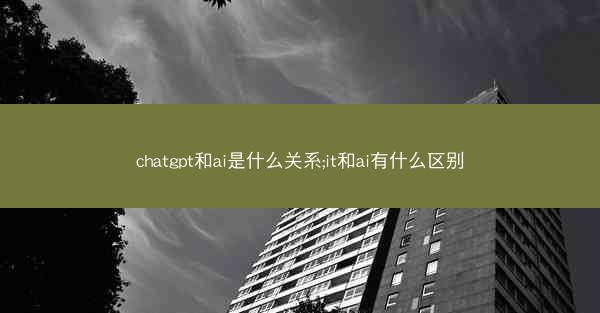 知识教程
知识教程
chatgpt和ai是什么关系;it和ai有什么区别
在数字化时代,人工智能(AI)已经成为科技发展的核心驱动力。而ChatGPT,作为一款基于人工智能技术的聊天机器人,无疑...
2025-05-09 14:53
